Cara mengganti Icon kursor di Blog
Berikut adalah cara menganti icon kursor di blog :
Cara memasang :
1. Masuk ke Blogger
2. Klik Template
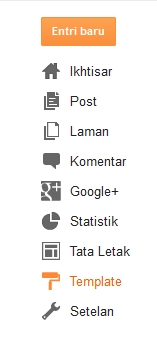
3. Klik Edit HTML

4. Klik Lanjutkan
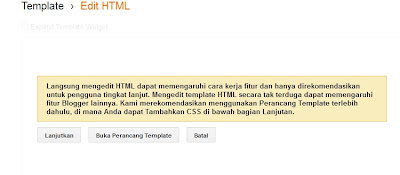
5. Centang kotak Expand Widget Templates seperti pada gambar
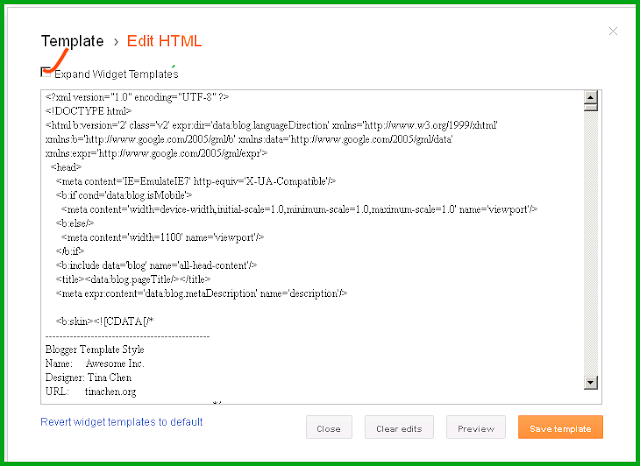
Cari code </head> dan copast kode berikut tepat diatas kode </head>
<style type='text/css'>
HTML,BODY{cursor: url("http://downloads.totallyfreecursors.com/thumbnails/sweden.gif"), auto;}
</style>
silahkan ganti teks berwarna merah dengan URL di bawah ini :

http://cur.cursors-4u.net/cursors/images9/cur860.gif

http://cur.cursors-4u.net/cursors/images9/cur859.gif

http://cur.cursors-4u.net/anime/images12/ani1151.gif

http://cur.cursors-4u.net/symbols/images5/sym492.png

http://cur.cursors-4u.net/smilies/images2/smi154.png

http://cur.cursors-4u.net/mechanics/images5/mec474.gif

http://cur.cursors-4u.net/smilies/images2/smi153.png

http://cur.cursors-4u.net/smilies/images2/smi155.png

http://cur.cursors-4u.net/games/images14/gam1310.gif

http://cur.cursors-4u.net/games/images14/gam1313.gif

http://cur.cursors-4u.net/games/images14/gam1318.png

http://cur.cursors-4u.net/games/images14/gam1316.gif

http://cur.cursors-4u.net/games/images14/gam1321.png
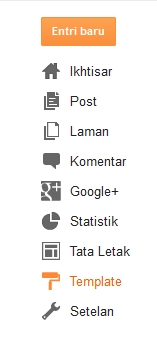

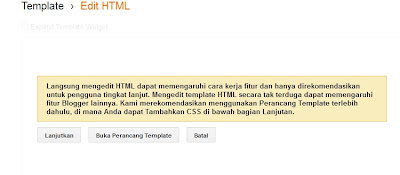
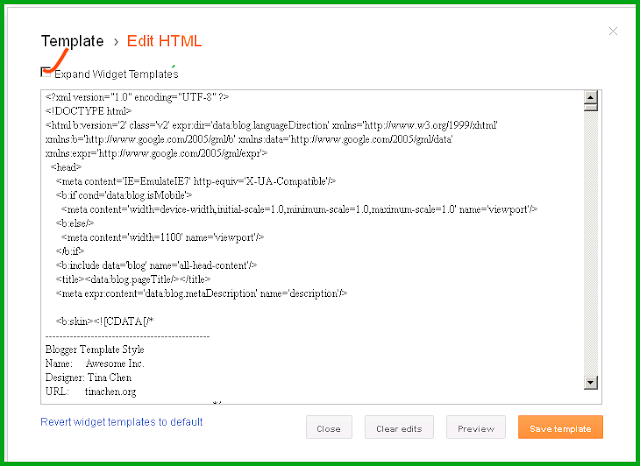









0 komentar:
Posting Komentar